What is the Internet ?
The history of the Internet is somewhat obscure It began in the 1960s as a US-army-funded research project, then evolved into a public infrastructure in the 1980s with the support of many public universities and private companies. The various technologies that support the Internet have evolved over time, but the way it works hasn't changed that much: Internet is a way to connect computers altogether and ensure that, whatever happens, they find a way to stay connected.
- The internet works by allowing computers to “talk” to one another in order to transfer information.
- The internet works by connecting a huge number of computers all across the world in an interactive network that allows them to send and receive packets of information.
How Does the Internet Work?
The Internet Allows Computers Talk to One Another
- How Internet Protocol and IP Addresses Work
The Internet Protocol dictates that each computer has a numerical address. Messages are sent from one computer to another using each one’s unique Internet Protocol (IP) address. The transfer of information between IP addresses is called a message. For transfer, messages are broken up into smaller pieces, called packets. The complete message is separated and sent in pieces, to be reassembled as it is received. These packets are then routed from the sender to the receiver, using the IP address. Every computer or device can be said to have a unique, numbered IP address. IP addresses are numbers, not words.
- How the Internet Works: Routers and TCP/IP
The internet works by using a Packet Routing Network to allow computers to send and receive messages using Internet Protocol addresses and a Transfer Control Protocol. The internet allows computers to share information by sending messages back and forth across a wide, complex system.
The system that handles this communication is called a Packet Routing Network. This is why access to the internet usually requires a router. A router is a piece of hardware that allows multiple computers to connect to one another in order to create this network. The router is an essential piece of equipment that guides the packets to their destinations.
The process of transfer is not always smooth. Sometimes things go wrong. Messages are garbled, or don’t reach their intended destination. Packets may be left behind or lost. To help with this, the Transport Control Protocol (TCP) works with the Internet Protocol (IP) to keep content moving in a reliable way. The Internet Protocol and Transfer Control Protocol together are often referred to as TCP/IP.
For Video Tutorial Checkout my Video :-👇👇
Step By Step Working:-
- The Internet Works by Messaging Requests
When we think of it this way, we might want to remember that a “message” sent from one computer to another can also be a request for information. Much the same as a simple conversation, the message can be a question.
The first message is a “request” for information. The receiving computer provides the requested information by sending another “message” back to the user. This basic interaction is how the internet works.
- The Internet Works Like a Conversation
One computer asks another computer for information. Information requested; information delivered. The two computers talk back and forth. It is still very much like conversation.
Some conversations are one-way. Some conversations are two-way. Some conversations are more complex and involve many participants. Some conversations build on one another, refer to prior events, and take on a life of their own.
- The Internet is a Multi-Layered Conversation Between Multiple Users
The internet works like a conversation. This conversation has many participants, translators, and multiple messages going back and forth all the time. Over time, it has become very complicated.
In fact, it’s so complicated, that there are many layers of connections and multiple levels of all kinds of devices connecting in multiple ways every minute.
For the average user, there are many layers between their devices and the actual computers that are providing the desired information.
- How The Internet Works: What the ISP Does
For example, when you access a webpage by typing the name into the address bar, you are not accessing that webpage’s IP address directly.
First, your device uses a modem to reach your Internet Service Provider (ISP). Your Internet Service Provider (ISP) exists to make it easier for you to access the web by providing hardware and software that offers a more “user friendly” experience. In the process, there are many layers of communication added to your internet experience.
2.How The Internet Works: The ISP and Domain Name Servers
What you are really doing is sending a “message” to your Internet Service Provider’s (ISP) server, which will send another message to a thing called a Domain Name Server. That Domain Name Server (DNS) translates your request into the numbered IP address. Depending on various factors, some Internet Service Providers use a Network Access Protection (NAP) server.
The Internet Service Provider’s DNS or NAP server sends a message using Hyper Text Transfer Protocol (HTTP) to the numbered IP address, requesting that it send a copy of the webpage to your device.
3.How The Internet Works: Access to the Web
4.How The Internet Works: Access to the Web for Ordinary People -- The ISP and DNS
Your Internet Service Provider adds several steps to the process. These steps make it easier for you to get the information you want from the internet.
First, your device connects to your Internet Service Provider using a modem, router, or both.
Next, your Internet Service Provider begins the complicated work of translating your requests and routing them to the correct locations.
- Your ISP maintains hardware, software, and servers that will make it easier for you to connect with other computers and understand the information you receive.
- The ISP has access to multiple servers that store information and run processes directly connected to the internet.
- The combination of equipment and amenities that an ISP offers is often called their network.
Then, you type an address into your browser. Your ISP translates your words and makes it easier for you to find and view the website.
- This address is called a Uniform Resource Locator, or URL.
- URLs are words, but IP addresses are always numbers.
- Your ISP maintains Domain Name Servers (DNS) that exist solely to translate these words into numbers.
- Your ISP helps to translate that address into the string of numbers that comprise that site’s actual Internet Protocol (IP) address. This is one of the many ways that an ISP makes it easier for you to use the web.
After that, your browser works with your ISP and DNS to locate the IP address of the webpage you want to see.
- Through the Internet Service Provider (ISP) and Domain Name Server (DNS), your browser uses the Hypertext Transfer Protocol (HTTP) to “talk” to the target computer and request a copy of the webpage you want to see.
How the Internet Works: Ordinary People and TCP/IP Basics
When you browse the internet, all of the above steps are combined with the basic process that governs how computers send and receive messages. The request and response will take place using the basic Internet Protocol and Transfer Control Protocol that we examined earlier:
- Your device (with the help of your ISP and many other layers) sends a message to the IP address of the server that stores the webpage you want to see. This message is a request for the server to send a copy to the webpage to your device’s numbered IP address. Your device is now considered a “client” because it is making a request and also because it is not accessing the server directly.
- Your request becomes a Message that is broken to smaller pieces called packets
- These packets are sent along the Packet Routing Network (PRN) to server’s numbered IP address. Packets are subject to Transfer Control Protocol to maintain quality.
- Packets are received and reassembled at the server’s numbered IP Address.
- The server responds to the message by approving and sending the requested information. In this case, a copy of the webpage that you want to see.
- The message—a copy of the webpage-is broken into smaller pieces called Packets.
- Packets are sent along Packet Routing Network to your computer’s correct IP address. Packets are subject to Transfer Control Protocol to maintain quality.
- The packets are received and reassembled at your device’s IP Address. The copy of the webpage is now viewable in your browser.
The Internet Works by Creating Connections, Sharing Information, and Allowing Access
But keep in mind, the internet works by creating connections between computers so that they can send and receive information.
The complicated web of interactions that we now experience as users is really just a number of layers added to the interactions. These layers are designed to make it easier for ordinary people to access and understand.


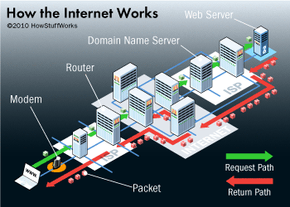
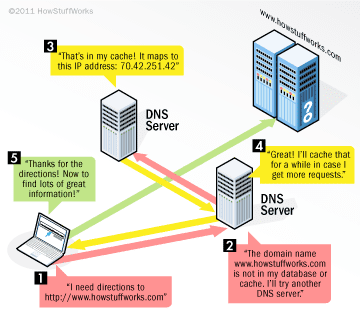





0 Comments